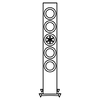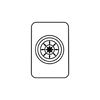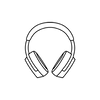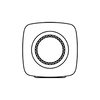Vinyl has made a huge comeback. As we see CD sales diminish in favour of streaming services, and cassette tapes resurfacing, digital music remains the king of the playback hill. With this in mind, we thought it appropriate to put together this little guide on what all the file extensions and terms actually mean.
Compression
Back when digital music files and playback devices were first developed, storage was limited and expensive. A standard audio file can take up some serious space on your hard drive or handheld device, so ways to eliminate some of the data in digital music files were developed.
Mumbo-jumbo
A CD generally compresses at a rate of 10:1, meaning roughly 10 MB of data per minute of music.
Lossy compression
This refers to file compression where some of the original data is lost. Once lost, there is no way of retrieving this data. Think of each track as a work of art, and with lossy compression, some aspects of this artwork have been removed. Likely, only audiophiles will notice the subtle differences but it all comes down to what exactly you’re expecting from your music.
Compressed music (lossy)
Compressed music (lossy) does not sound as live or real as uncompressed music sounds, but if you’re listening to music exclusively on a phone or other handheld device, that doesn’t matter much. However, when you start listening on higher-quality equipment with the expectation of a higher-quality listening experience, lossy files will begin to show their limitations.
Lossless compression
Lossless compression refers to file compression where the original data is preserved during compression and can be extracted upon decoding into an exact replication of the original.
Back when digital music files and playback devices were first developed, storage was limited and expensive. A standard audio file can take up some serious space on your hard drive or handheld device, so ways to eliminate some of the data in digital music files were developed.
Mumbo-jumbo
A CD generally compresses at a rate of 10:1, meaning roughly 10 MB of data per minute of music.
Lossy compression
This refers to file compression where some of the original data is lost. Once lost, there is no way of retrieving this data. Think of each track as a work of art, and with lossy compression, some aspects of this artwork have been removed. Likely, only audiophiles will notice the subtle differences but it all comes down to what exactly you’re expecting from your music.
Compressed music (lossy)
Compressed music (lossy) does not sound as live or real as uncompressed music sounds, but if you’re listening to music exclusively on a phone or other handheld device, that doesn’t matter much. However, when you start listening on higher-quality equipment with the expectation of a higher-quality listening experience, lossy files will begin to show their limitations.
Lossless compression
Lossless compression refers to file compression where the original data is preserved during compression and can be extracted upon decoding into an exact replication of the original.
MPEG is an acronym for Moving Pictures Expert Group, the organisation responsible for developing standards for audio and video coding.
Bit rate: The number of bits that are transmitted or processed per unit of time (e.g. 320kB/s means the device is transmitting and processing 320,000 bits per second).
Pulse Code Modulation (PCM): The standard format for digital representation (reproduction) of audio. PCM is the standard for CD, computers and pro-audio applications. It is both uncompressed and lossless, and is typically used as the source file in audio and music applications.
Audio coding format: The compression format (codec) used for digital audio, such as MP3, AAC, FLAC, etc. This is the way the audio is manipulated and compressed, or decoded for playback.
Digital container format: This is how the data is stored and described (via metadata) to the decoding software. Specific containers, or data wrappers, can only be decoded by specific formats – some formats won’t work with some containers. Examples of container formats are AIFF and WAV.
Bit rate: The number of bits that are transmitted or processed per unit of time (e.g. 320kB/s means the device is transmitting and processing 320,000 bits per second).
Pulse Code Modulation (PCM): The standard format for digital representation (reproduction) of audio. PCM is the standard for CD, computers and pro-audio applications. It is both uncompressed and lossless, and is typically used as the source file in audio and music applications.
Audio coding format: The compression format (codec) used for digital audio, such as MP3, AAC, FLAC, etc. This is the way the audio is manipulated and compressed, or decoded for playback.
Digital container format: This is how the data is stored and described (via metadata) to the decoding software. Specific containers, or data wrappers, can only be decoded by specific formats – some formats won’t work with some containers. Examples of container formats are AIFF and WAV.
Basically, raw audio data is stored in a container and prepared for storage or playback via the coding format (codec). It’s important to differentiate the two, especially when trying to identify higher-resolution audio players and files.
The following list of file formats is listed more or less in the order you will come across them in the real world.
MP3: Developed by the MPEG organisation and by far the most widely supported file type. Originally intended as an audio layer in video files and not for music. Pros: Small file size and faster data transfer requires less storage and processing power, making it perfect for handheld devices. Cons: Uses lossy compression so some sound quality is lost. Bitrate: 8kb/s to 320kb/s Sampling frequency: 16kHz to 48kHz (44.1 is the sampling rate for standard CD encoding) Most commonly used in portable devices or devices with low processing power and storage capabilities.
Advanced Audio Coding (AAC): Used by Apple iTunes , AAC is the next-generation MP3 and was intended specifically for music. Pros: Requires less space than MP3 files. Cons: Uses lossy compression so some sound quality is lost. Bitrate: 8kb/s to 320kb/s Sampling frequency: 8kHz to 96kHz (when using specific encoding formats) Most commonly used on iOS, Android and most gaming devices.
Waveform Audio (WAV): WAV files were developed by Microsoft and is the standard format for all Windows-based audio files and algorithms. Pros: Uncompressed and lossless, meaning it’s basically an exact reproduction of the original source. Cons: Requires far more storage space per file than compressed formats. Bitrate: Bitrate generally refers to lossy formats, so it is not of concern with this format. Sampling frequency: 44.1kHz, or two times (plus) the upper limit of human hearing as per the Nyquist Theorem. This is the Redbook CD standard for audio. Most commonly used for archiving and editing audio files where any loss of data (quality) is not acceptable.
Windows Media Audio (WMA): Developed by Microsoft as a competitor to the MP3. Pros: Newer codecs offer a lossless option. Cons: Uses lossy compression so some sound quality is lost. Bitrate: Up to 20kb/s Sampling frequency: 8kHz to 48kHz Most commonly used in portable and home players.
Audio Interchange File Format (AIFF): Developed by Apple to serve as a counterpart to WAV. Pros: Uncompressed and lossless. Basically an exact reproduction of the original source. Cons: Requires far more storage space per file than compressed formats. Bitrate: N/A Sampling frequency: 44.1kHz. Most commonly used for archiving and editing audio files where any loss of data (quality) is not acceptable.
Free Lossless Audio Codec (FLAC): Developed by Xiph.org and is royalty-free and open. Pros: Uncompressed and lossless but with up to a 40% smaller file size over WAV and AIFF. Cons: Not supported by most Apple devices and formats (iOS, iTunes and Apple Music). Bitrate: N/A Sampling frequency: Up to 96kHz (32-bit word). Most commonly used for archiving and replicating original audio files and sources. Provides better playback quality than lossy formats.
Apple Lossless Audio Codec (ALAC): Apple’s version of FLAC is similar in performance to FLAC in terms of quality and file size. Pros: Uncompressed and lossless and compatible with all Apple devices and formats. Cons: Requires more storage space per file than compressed formats, but less than WAV and AIFF. Bitrate: N/A Sampling frequency: Up to 96kHz (32 bit word). Most commonly used for higher quality playback with Apple devices and formats.
Master Quality Authenticated (.mqa): MQA is a 48kHz/16-bit codec that can be contained with any lossless file format such as FLAC. MQA uses a hierarchical encoding algorithm that packs the differing frequency layers during compression and requires specifically designed hardware players for decompression, although MQA is supported by the TIDAL desktop application. The unpacked audio is restored to the original.
.cda: The common file extension used by Windows Audio for each audio track on a Redbook CD. It is not actually an audio file but is a 44 byte (352 bit) pointer file that operates as a road map of sorts to the actual location of the audio data on a CD. The confusion stems from the fact that some audio editors and CD burners sometimes appear to the user as if the actual .cda file is being played.
.m4p: Is an MPA AAC file that is Digital Rights Management(DRM) copy protected. An m4p file can only be played on an authorised computer or player (typically a user’s iTunes or Apple Music authorised computer, etc.).
Musepack (MPC): Formerly referred to as MPEG+, Musepack is an open source lossy format that has a variable bitrate based on the requirements of the musical passage being encoded. MPC is a lossy compression codec, but because it has a variable bitrate, it produces a higher quality audio than standard MP3.
Vorbis: A patent-free open-source codec that was developed as an alternative to proprietary encoding formats such as MP3, AAC, and VQF (Yamaha’s version of the MP3). Xiph.org oversees Vorbis and the container format OGG which Vorbis typically uses. This format is generally referred to as OGG Vorbis.
Monkey’s audio (.ape): .ape files are compressed but are lossless so they may be decompressed into exact replications of the original file. They also generally require about half the storage space of an uncompressed raw audio file.
Waveform Audio (WAV): WAV files were developed by Microsoft and is the standard format for all Windows-based audio files and algorithms. Pros: Uncompressed and lossless, meaning it’s basically an exact reproduction of the original source. Cons: Requires far more storage space per file than compressed formats. Bitrate: Bitrate generally refers to lossy formats, so it is not of concern with this format. Sampling frequency: 44.1kHz, or two times (plus) the upper limit of human hearing as per the Nyquist Theorem. This is the Redbook CD standard for audio. Most commonly used for archiving and editing audio files where any loss of data (quality) is not acceptable.
Windows Media Audio (WMA): Developed by Microsoft as a competitor to the MP3. Pros: Newer codecs offer a lossless option. Cons: Uses lossy compression so some sound quality is lost. Bitrate: Up to 20kb/s Sampling frequency: 8kHz to 48kHz Most commonly used in portable and home players.
Audio Interchange File Format (AIFF): Developed by Apple to serve as a counterpart to WAV. Pros: Uncompressed and lossless. Basically an exact reproduction of the original source. Cons: Requires far more storage space per file than compressed formats. Bitrate: N/A Sampling frequency: 44.1kHz. Most commonly used for archiving and editing audio files where any loss of data (quality) is not acceptable.
Free Lossless Audio Codec (FLAC): Developed by Xiph.org and is royalty-free and open. Pros: Uncompressed and lossless but with up to a 40% smaller file size over WAV and AIFF. Cons: Not supported by most Apple devices and formats (iOS, iTunes and Apple Music). Bitrate: N/A Sampling frequency: Up to 96kHz (32-bit word). Most commonly used for archiving and replicating original audio files and sources. Provides better playback quality than lossy formats.
Apple Lossless Audio Codec (ALAC): Apple’s version of FLAC is similar in performance to FLAC in terms of quality and file size. Pros: Uncompressed and lossless and compatible with all Apple devices and formats. Cons: Requires more storage space per file than compressed formats, but less than WAV and AIFF. Bitrate: N/A Sampling frequency: Up to 96kHz (32 bit word). Most commonly used for higher quality playback with Apple devices and formats.
Master Quality Authenticated (.mqa): MQA is a 48kHz/16-bit codec that can be contained with any lossless file format such as FLAC. MQA uses a hierarchical encoding algorithm that packs the differing frequency layers during compression and requires specifically designed hardware players for decompression, although MQA is supported by the TIDAL desktop application. The unpacked audio is restored to the original.
.cda: The common file extension used by Windows Audio for each audio track on a Redbook CD. It is not actually an audio file but is a 44 byte (352 bit) pointer file that operates as a road map of sorts to the actual location of the audio data on a CD. The confusion stems from the fact that some audio editors and CD burners sometimes appear to the user as if the actual .cda file is being played.
.m4p: Is an MPA AAC file that is Digital Rights Management(DRM) copy protected. An m4p file can only be played on an authorised computer or player (typically a user’s iTunes or Apple Music authorised computer, etc.).
Musepack (MPC): Formerly referred to as MPEG+, Musepack is an open source lossy format that has a variable bitrate based on the requirements of the musical passage being encoded. MPC is a lossy compression codec, but because it has a variable bitrate, it produces a higher quality audio than standard MP3.
Vorbis: A patent-free open-source codec that was developed as an alternative to proprietary encoding formats such as MP3, AAC, and VQF (Yamaha’s version of the MP3). Xiph.org oversees Vorbis and the container format OGG which Vorbis typically uses. This format is generally referred to as OGG Vorbis.
Monkey’s audio (.ape): .ape files are compressed but are lossless so they may be decompressed into exact replications of the original file. They also generally require about half the storage space of an uncompressed raw audio file.
Real audio (.ra): Real audio networks developed .ra files in the mid-’90s and the format was used by radio stations for their online streaming, although use of .ra has diminished as other formats have been developed.
True audio (.tta): True audio’s open-source lossless audio compression code is widely supported by Windows and Apple platforms. .tta files can compress the original by up to 70% but are mostly similar to FLAC and APE files in performance.
Where can I find more information about KEF products?
At KEF, we provide a range of support to our customers and offer deeper insight into our products through articles in KEF Newsroom. To learn more about KEF, the products we have available, and our newest releases and events, visit our newsroom to keep updated. Additionally, you can follow us on Facebook, Instagram, and Twitter to stay in the loop on our cutting-edge audio technology.
Find My Retailer
Find out more about our LS Wireless Collection and book a demo at your nearest KEF retailer.
FIND MY RETAILER