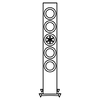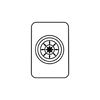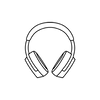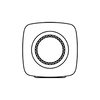FREQUENTLY ASKED QUESTIONS
EGG DUO
ANSWERS
A1. Can I use the USB A port on the adaptor to charge my phone?
Yes, but only when EGG Duo is not in use as performance may be affected/intermittent playback may occur. The USB port provides a 5V1A output.
A2. How can I distinguish between the Left and Right speakers?
The speakers have an ‘L’ or ‘R’ sticker applied on the rear. If removed, the speaker with the input (source) connections is the Right speaker.
A3. What is the optimal listening position?
Whilst Uni-Q will provide excellent performance at any listening position between the speakers, the optimal placement will be 0.5m-1.5m apart, with the listener the same distance from each speaker (equilateral triangle).
'Toe-in' is also not a requirement – experiment with the speakers positioned ‘flat’ into the room, and slowly angle them inwards to taste.
A4. How do I set the speaker to standby?
You can use the physical button on the RIGHT speaker or the remote control to set the system to standby. The LED is in RED in standby mode.
You can also set the speaker to automatically enter standby after 20 minutes of no signal. Visit www.kef.com/support to download the software tool for EGG Duo to change this setting.
B1. I am experiencing intermittent playback.
Please do not use the power supply USB port and play music at the same time.
If this problem persists, please contact your dealer or local service center.
B2. The LEFT speaker does not have any sound
Make sure the LEFT speaker is firmly connected to the RIGHT speaker with the built-in interspeaker cable.
B3. I cannot connect to EGG Duo via Bluetooth
If you are unable to connect a Bluetooth device (i.e. mobile phone or tablet), try the following:
- On your device, turn Bluetooth off and then on again
- Delete EGG Duo from the Bluetooth list on your device and connect again
- Turn EGG Duo off and on again
- Press the source button on the speaker for 2 seconds to enter pairing mode
- Move your device closer to EGG Duo and away from any interference or obstructions
B4. I get no audio/audio is intermittent when using optical.
If you are experiencing issues with optical playback, try the following:
- Ensure the cable is connected securely on both ends
- Keep the cable free of sharp bends
- Set the digital audio output settings on the source component to ‘PCM’ – not Bitstream, Dolby or similar (refer to the components manual for instructions)