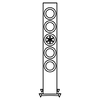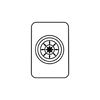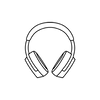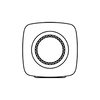MU7
Answers
1.1. How can I pair Mu7 to a new Bluetooth device?Steps 1.2. How do I clear a Bluetooth device memory of Mu7?Steps 1.3. How can I connect Mu7 to more than one Bluetooth device simultaneously?Mu7 can connect to two devices simultaneously, and only output audio from 1 device at a time. Steps 1.4. Is it possible to deactivate the Mu7 Touch sensing control?Yes, you can deactivate the Mu7 Touch sension control. 1.5. What Bluetooth codecs do my Mu7 headphones support?Mu7 supports SBC, AAC, Qualcomm® aptXTM and Qualcomm® aptXTM HD. 1.6. How can I order an Mu7 ear cushion replacement?Mu7 ear cushions are available to order on KEF.com. Please contact us if you have any problem with online purchasing. 1.7. Is the Mu7 headphones built-in battery replaceable?The Mu7 headphones built-in battery cannot be replaced as user-serviceable parts. Please contact us if you have any problem on using Mu7. 1.8. Do Mu7 headphones go into standby?Mu7 will turn off if there is no Bluetooth connection after 3 minutes. |